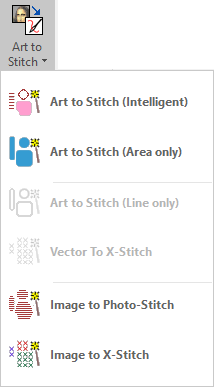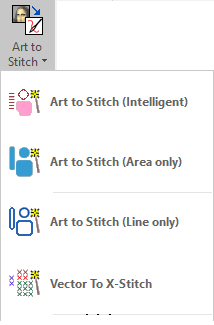Auto-digitizing (also known as art to stitch) means to automatically convert raster images (bitmaps) and vector graphics into embroidery designs of different kinds without object digitizing.
The Art to Stitch button is located in the tooltab EMBROIDERY, and it is enabled if an image or vector graphics is selected.
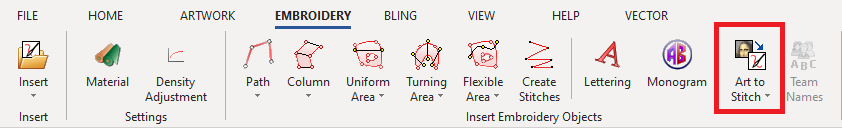
Art to Stitch include the following tools:
•Art to Stitch Intelligent (most known as auto-digitizing)
•Photo Image to Stitch (most known as photo-stitch)
•Image to Cross Stitch (most known as auto-photo-stitch)
Available tools depends on the image type:
|
On Raster Images |
On Vector Images |
|
|
|
Art to Stitch Intelligent
This tools analyzes the image to recognize the colors and the geometry (shapes). While on vector images the shapes are already defined, raster images are vectorized to create the shapes according to the image colors. Then, this tool decides which kind of object type is the best representation for each shape, and it creates the required objects for the design (paths, simple areas, complex areas, etc). Art to Stitch can produce designs with different kind of embroidery objects as mentioned, or with just one kind of embroidery objects (area only).
This is an automatic embroidery design creation (or conversion) from an image. The final result mainly depends on the quality of the original image. After the embroidery design is automatically created, you can edit each created object (both the geometry and its properties).
Photo Image to Stitch
This tool scans the image and it automatically creates a design that is made basically of tracks with zig-zag stitches (and other stitch types) which size vary according to the average brightness of the region of the image that is under that stitch.
Image to Cross Stitch
This tools scans the image to recognize regions based on the colors and it automatically creates cross-stitches according on those regions with the corresponding color
In this chapter... |
|---|