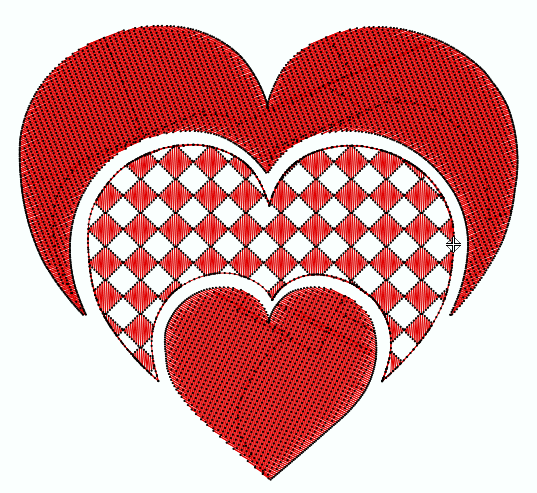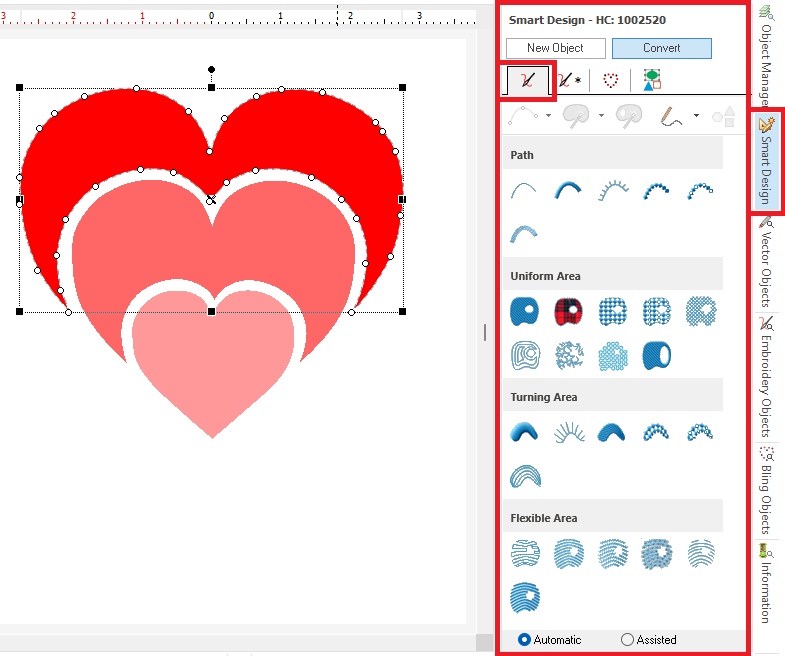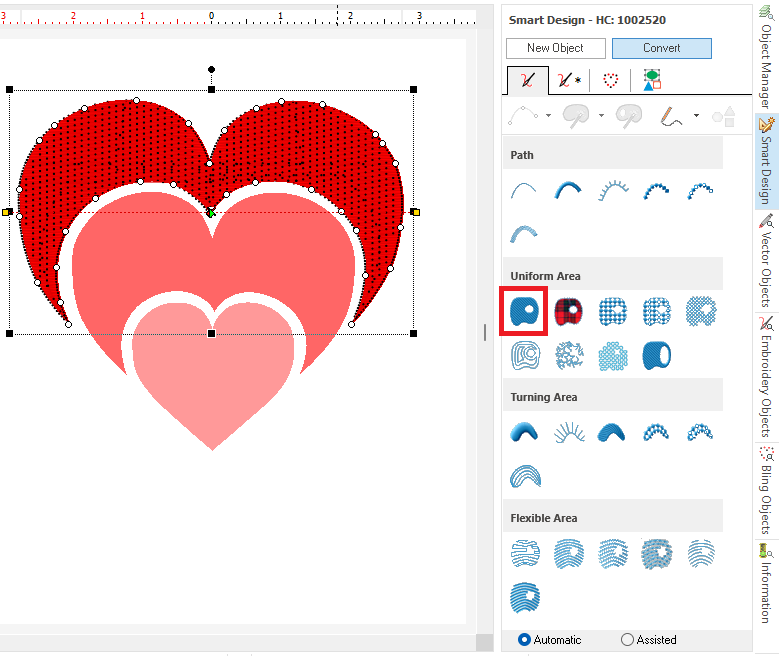When the artwork (the base image used as a reference to create the objects) comes from a vector graphic file, imported from other graphic applications or vector objects created in this application, the new embroidery object can automatically take the shape of the vector objects.
How to create embroidery objects from vector objects?
By using the SMART DESIGN tool, the creation of the new embroidery object requires just one click
➢Click on EDIT button, on the Main Toolbar and select the vector objects. ➢Click on SMART DESIGN tab, located at the right edge of the window. As a vector object is selected, the Smart Design shows the Convert button selected ➢Click on the needle icon to show the embroidery objects tab
|
|
➢Click on the object type and fill style you want for that object, on the Smart Design tool. In this case, use the Area + Pattern Stitches.
That's all. A new embroidery object has been created. It has the selected object type and fill style, and the geometry is the shape of the vector object. |
|