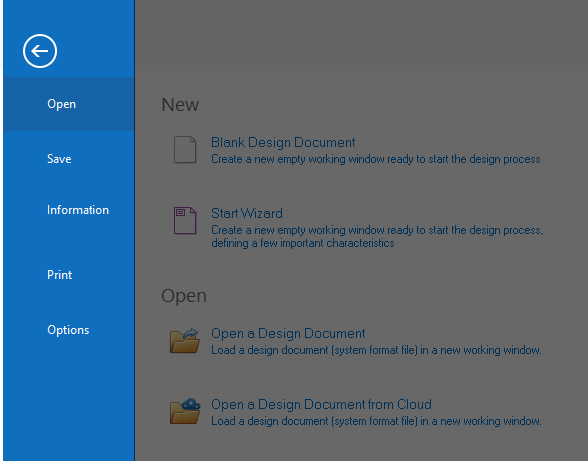The File menu contains a set of sections related to the design documents, the application settings and the user account. The File menu is displayed by pressing the FILE tab on the ToolsTabs. |
|
The File Menu contains the following sections (sub-menus)
This section contains functions to start a new design and load existing design from different types and sources |
|
This section contains functions to save the active design and export it on the available decoration types |
|
This section contains functions related the design properties and features related to the commercial activity |
|
This section contains functions to print the design (technical sheet, simulation sample, etc) |
|
This section contains functions to customize the user options and preferences (system settings) |
|
File > Exit |
Select this menu to exit (close) the application |