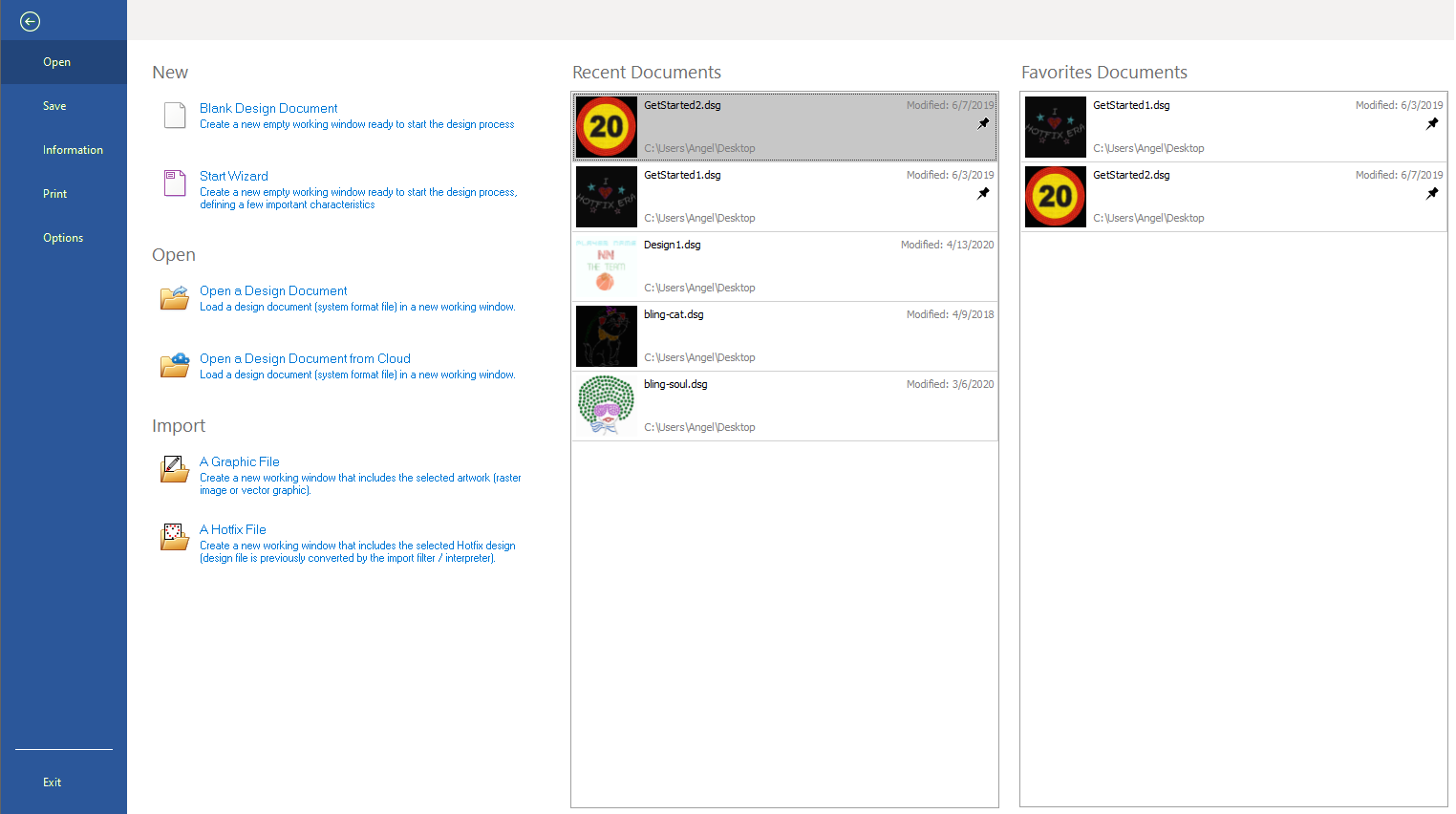This section contains the required functions to start a new design and/or load an existing design from different types and sources.
The following image shows the File > Open section.
|
Group: NEW
|
Blank Design |
Opens a new empty Design Document without any previous specification |
|
Simple Wizard |
Specify many design properties (material, classification, author, hoop, etc) before starting the new bling design |
Group: OPEN
|
Open a Design |
Load a design (system file format DSG) as a Design Document |
|
Open a Design Document from Cloud |
Load a design (system file format DSG) from the cloud as a Design Document |
Group: IMPORT
|
A Graphic File |
Load a raster or vector image into a new Design Document |
|
A Bling File |
Load a bling design file (expanded/machine format) into a new document. |
Group: RECENT DESIGN DOCUMENTS
This is the list of the recently used designs which are ready to open with a single click. If you place the mouse cursor over a document, it will show a pin icon at the right side. Click on the pin to mark the document as favorite.
Group: FAVORITES DOCUMENTS
This is the list of the favorite documents ready to open with a single click. To remove a document from the favorites list, click on the pin icon at the right side of the document.
Return to