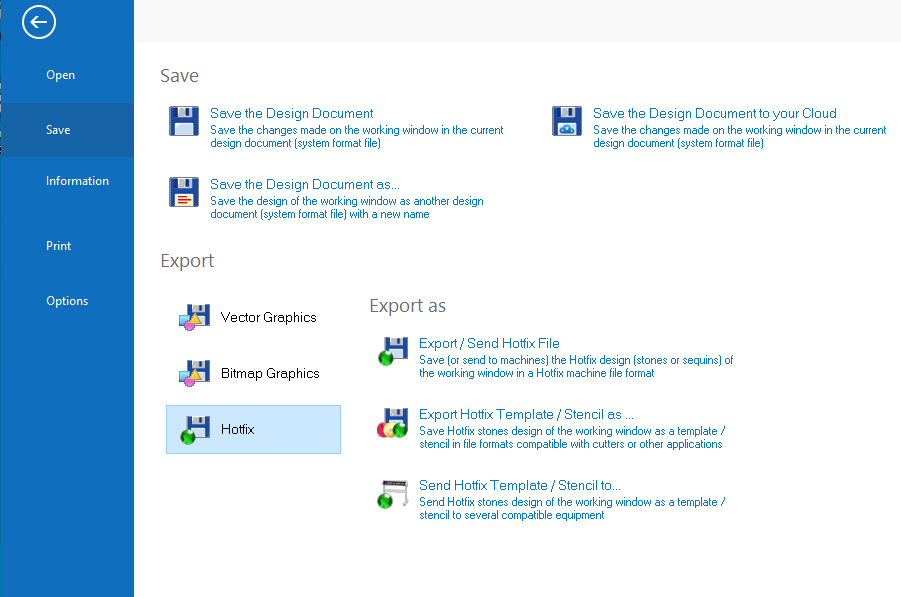This section contains functions to save the active design for different purposes, including: as a native design document (DSG) or as a machine formatted design.
The following image shows the File > Save section.
|
Group: SAVE
|
Save the Design Document |
Save the active design document in the system native format (DSG) |
|
Save the Design Document as... |
Save the active design document in the system native format (DSG) as a new file or save the file in a new location |
|
Save the Design Document to your Cloud |
Save the active design document in the system native format (DSG) onto your storage in the cloud |
Group: EXPORT/ EXPORT AS
|
Vector Graphics |
Export the vector objects only (shapes) of the active design document |
|
|
|
Export Vector Graphic File |
Export the vector objects only in a vector file format |
|
|
Send Vector Graphic to the Cutter |
Send the vector objects only to vinyl or laser cutters |
|
Bitmap Graphics |
Export the image objects of the active design document |
|
|
|
Export Bitmap Graphic File |
Export the image objects in a bitmap file format |
|
Bling |
Export the Bling (rhinestone, sequin, spangle) design of the active design document |
|
|
|
Export / Send Bling File |
Save or send the Bling design in a machine file format |
|
|
Export Stones Template/Stencil as... |
Save the Stones design as a template/stencil in file formats compatible with cutters or other applications |
|
|
Send Stones Template/Stencil to... |
Send the Stones design as a template/stencil to several compatible equipment |
Return to