What do you need to perform this step ?
▪The Product Card, located inside the product box, containing the Serial Number, B-Code and W-Code
▪A computer with internet access
▪If you are planning to install the product in a different computer, with no internet access, you will also need a removable storage device (such as a pen-drive or an external disk with a minimum of 850 Mb
How to download?
1.Using your internet browser, point to http://www.sierra-software.com/users, locate the title "Download software & Installation password" and click on the download link
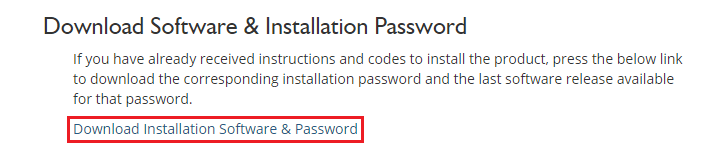
2.Enter your product serial number and click Next
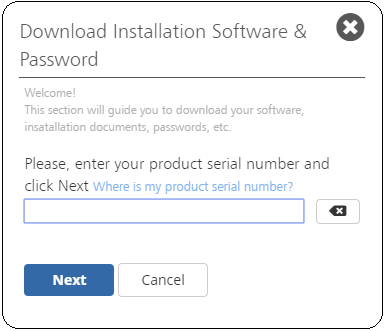
3.Then, enter your B-Code and W-Code, check the Terms of Use & Conditions and click Next
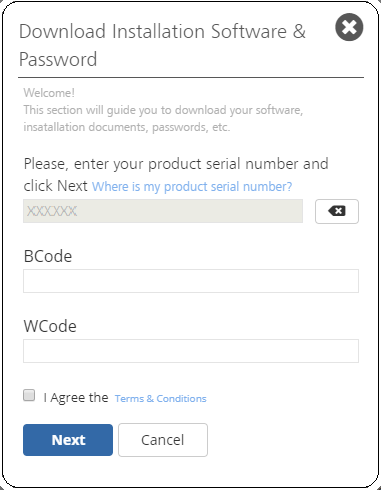
4.A box with several links will popup. Use the links to get the product downloader tool, password and installation guide. You will be prompted to select a folder where the files will be saved. We recommend that you create a folder for this purpose.
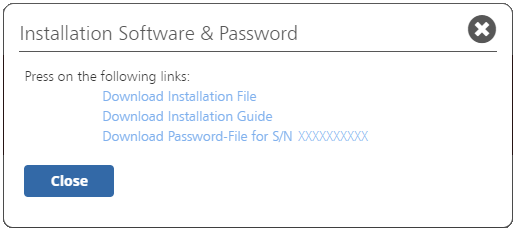
5.One by one, use the three links and save the files into your disk. Please, do not change the names of the files during the process; save them with their original names.
6.Use your Windows Explorer to navigate to the folder you selected in step 4 and double click on the file whose name begins with DownloaderMTX.
As you will be executing a file that was not downloaded from the Microsoft Store, Windows could show a security warning message. Press the Install Anyway button to continue; the file is completely safe and it is digitally signed by our software development company, AR Robots SA.
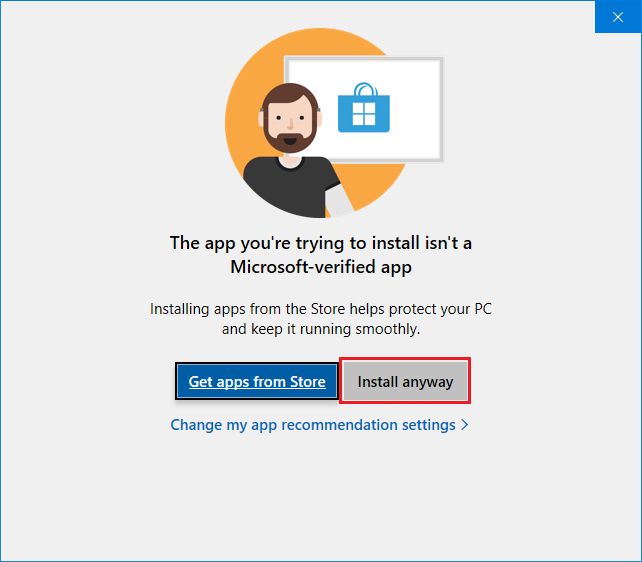
7.The tool will start and connect to our server, then, it will prompt you to select a folder to save the product setup files. Again, we recommend to use a folder created specially for this purpose. Depending on your connection speed, the tool may require several minutes to complete its job. The total size of the product setup files is around 700 Mb. You may interrupt the process any time you need. Upon resume, it will continue from the point it was interrupted.
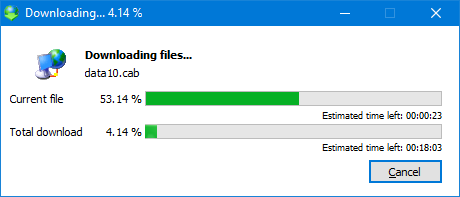
8.Once the download is completed, you got all you need to install the product. If you are planning to install the product in a computer with no internet access, close the downloader tool, use your Windows Explorer to point to the folder you selected in step 7 and copy all its content to a removable storage device. Also copy the password-file and the installation guide. Once you do it, the removable storage device will contain all you need to install the product in the target computer.
Next Steps...