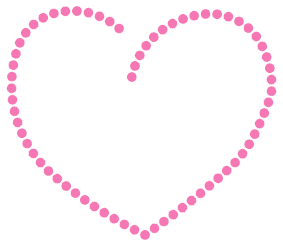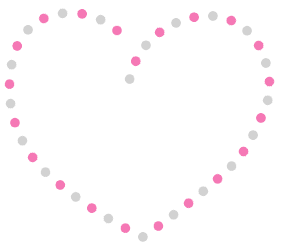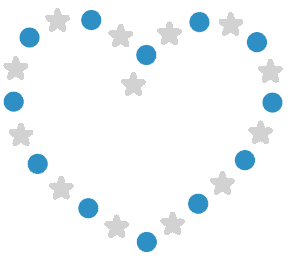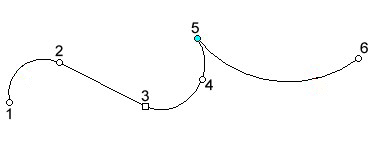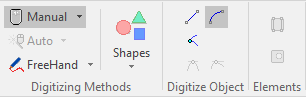What is a Path object?
|
Path is an object type made of a continuous sequence of nodes that make up a poly-line. The properties of the nodes define if the segments between the nodes are straight lines or curves, and if the node shows a continuity or a discontinuity (also known as corner) of the curves (*). There are open and closed paths. There is a closed path if the last node matches with the first node of the path, otherwise it is an open path. Even when a closed path forms an area, we refer this geometry as a path when that path is the object to fill (instead of the area).
|
Samples of Path Objects with several Bling Fill styles.
|
|
|
Elements of the Path Object
|
•Sequence of nodes (1 to 6)
Nodes: They are points of the geometry of the object (shape), which include properties to define the segment (line or curve) between 2 consecutive nodes. |
How to create a Path Object?
➢Click on CREATE OBJECT, on the MAIN bar and select the PATH Object + Regular Bling fill style (or any other bling fill style). You can select the object type from the tooltab BLING or through the drop-down menu on the CREATE OBJECT arrow. ➢Click on MANUAL digitizing. ➢Insert each node of the path in the workspace with a click (read about node properties to create straight or curve line segments). ➢Click on ENTER or click on Accept/OK from the context menu to confirm the object. |
|
Available Bling Fill Styles for Path Object |
|---|
|