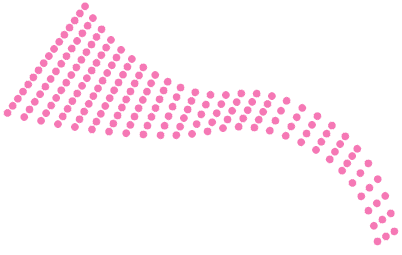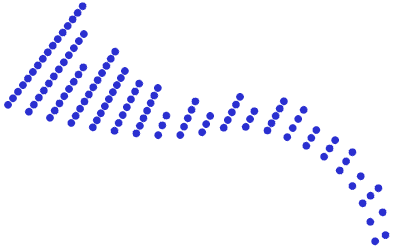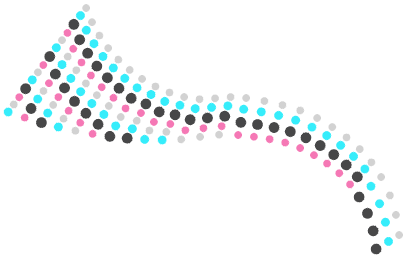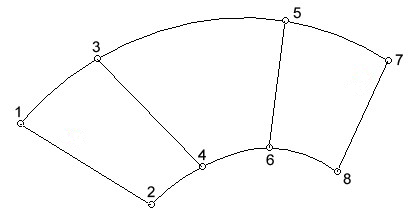What is a Column object?
|
Column is an object created as a sequence of line segments or column-lines (pair of nodes), where the ends of those column-lines form areas like columns. The properties of the nodes (ends of the column-lines) define if the segments between the nodes are straight lines or curves, and if the node shows a continuity or a discontinuity (also known as corner) of the curves (*). This object type is basically an area defined by the sequence of guidelines, and the same guidelines are also used as directions for the rows of beads.
|
Samples of Column Objects with several Bling Fill styles.
|
|
|
Elements of the Column Object
|
•Sequence of column-lines (1-2, 3-4, 5-6, 7-8) Column Lines: Each column-line is created with a pair of nodes (it doesn't matter which is the first and which is the second one). The sequence of those lines form the area to fill with beads according to the bling fill style. The nodes are points of the geometry of the object (shape) that include properties to define the segment (line or curve) between 2 consecutive nodes. The direction of the column-lines defines the direction of rows with beads on that part of the area for the bling fill style. |
How to create a Column Object?
➢Click on CREATE OBJECT, on the MAIN bar and select the COLUMN Object + RAY Bling fill style (or any other bling fill style). You can select the object type from the tooltab BLING or through the drop-down menu on the CREATE OBJECT arrow. ➢Click on MANUAL digitizing. ➢Insert each pair of nodes in the workspace (read about node properties to create straight or curve line segments). ➢Click on ENTER or click on Accept/OK from the context menu to confirm the object. |
|
Available Bling Fill Styles for Column Object |
|---|
•Column + Ray Bling Fill (advanced) •Column + Ray Multi-Bling Fill (advanced, color) |