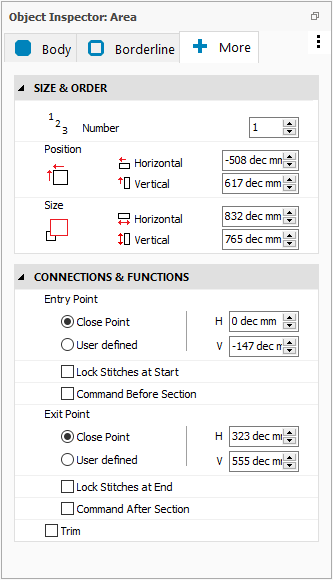The MORE tab of the Object Inspector includes complementary properties such as size, order, connections, etc.
There are two main groups in this tab.
|
Size & OrderNumber: Change the order (sequence) of the selected object. Position: Change the position of the selected object by modifying its horizontal and vertical coordinates. Size: Change the size of the selected object by modifying its width and height values. Connections & Functions:Entry & Exit Points: User defined: Change the position of the entry and/or exit point of the object by modifying its horizontal and vertical coordinates. Close Point: Optimize the the entry/exit points to be positioned at the closest distance of the previous and/or the next object in the design sequence. Commands Before/After Object: Insert a specific command (Machine Stop, Speed change, Borer on/off, Hoop in/out, Sequin On/Off, etc) before and/or after the selected object. Lock Stitches at Start/End: Insert a security stitch to avoid thread loosening or streching out of shape. Select between the available lock stitches (Classic, Star, Arrow, etc) and set its length, scale and repetitions. Trim: Insert a thread trim/cut after the selected object. |