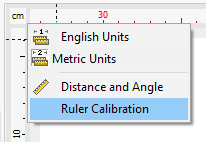Some zoom functions are related to the true physical size, like zoom 100% (or 1:1). That is, if you measure them with a ruler placed over the screen, they should measure the same as the system indicates. To achieve this, its is required to calibrate your screen.
Follow these steps:
|
➢Click the "measurement unit" icon located at the upper left corner of the working window (the intersection of both rulers). ➢Select "Ruler Calibration" from the menu. |
|
➢Place a real ruler on top of the screen, below the horizontal ruler and aligned with it. ➢Click the arrow buttons to get a match between the marks in the real ruler and the marks in the system ruler. ➢Once they match, click the green button. Your monitor will be calibrated. |