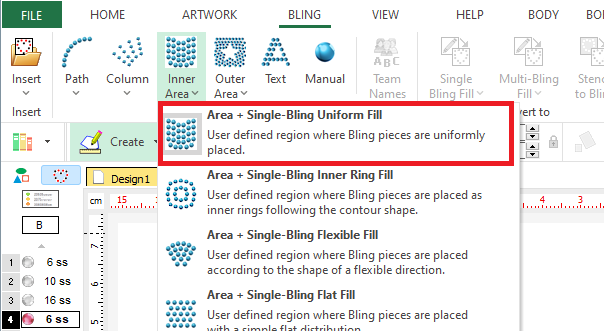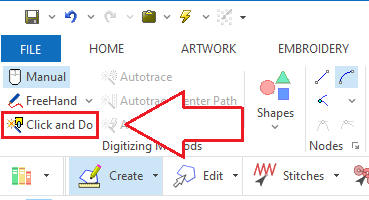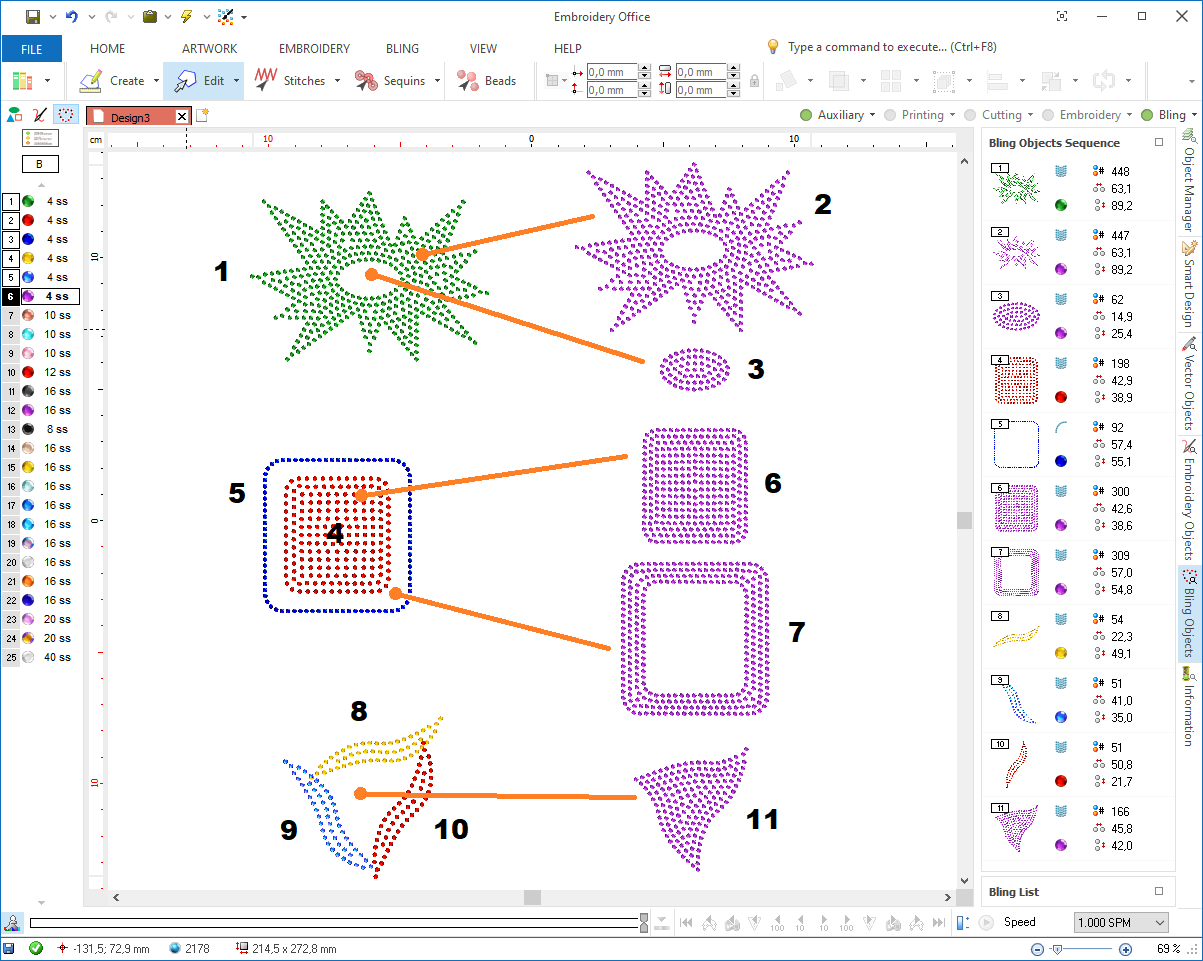Click and Do is a tool that allows quick creation of objects based on the contours of existing objects (or on a combination of them).
The tool creates an object, of the type you have selected, based on what is visible at the place where you click.
The object is completely created: main contour, holes, etc. and is generated automatically.
How to create objects using Click and Do digitizing?
➢Click on CREATE OBJECT, on the MAIN bar and select, for example, the AREA + SINGLE BLING UNIFORM FILL style. You can select the object type from the tooltab BLING or through the drop-down menu on the CREATE OBJECT arrow. |
|
➢Within the Digitizing Methods tooltab group, select Click and Do |
|
Let's suppose that in our design there are some objects, such as those shown on the left of the image. Note: The tool creates the object exactly at the same position where original contours are. In the example, we have moved the created objects for clarity. ➢By clicking outside the hole of object 1, we will get the object 2 (identical to object 1) and if we click inside the hole, the tool will create the object 3. ➢By clicking on the object 4, we will get the object 6, and by clicking in the region between objects 4 and 5, the tool will create the object 7. ➢If we click inside the interior region limited by the three objects 8, 9 and 10, the tool will create the object 11. Let's notice that the tool has used a combination of the contours of the three objects and we do not even need to group them. |
|
The tool in action
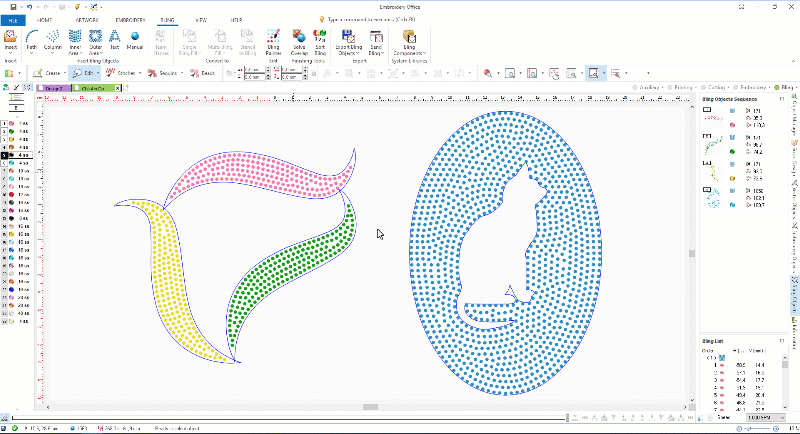
Notes
•We can use the tool to create any type of bling object
•The tool is able to use the contours of existing vector images (figures) and bling objects
•The tool does not work with raster images