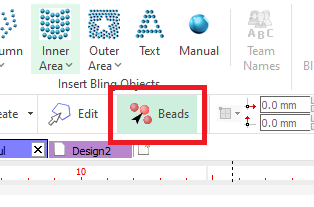Modify an individual bling bead, no matter if the bead belongs to a bling object or if it is an individual bling bead.
Click on the Bead Edit button located below the tool tabs to activate the Beads Editing mode. The mode allows :
|
Move an individual bead Drag a selected bead (press and hold the mouse left button and move the mouse cursor) on the workspace.
Rotate the bead Press and hold the Ctrl key to display the rotation grips. Drag the grips to rotate the bead. Rotation center may be moved if required.
Delete an individual bead Click on the Delete key to remove it.
Duplicate bead Press and hold the Shift key and drag it to initiate an on-the-fly (copy & paste) bead insertion. Click on the bead bar or use the beads gallery on the ribbon to change the bead type. |
See also Bling Painter