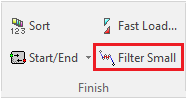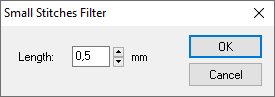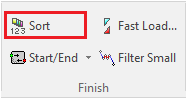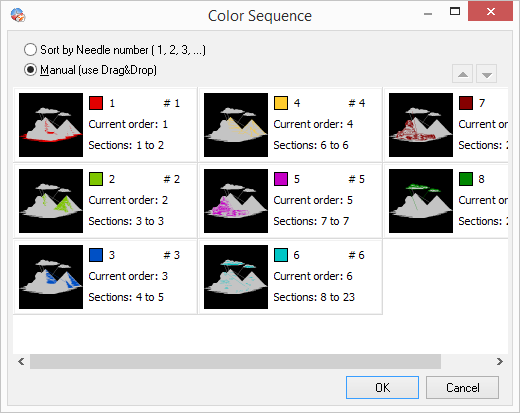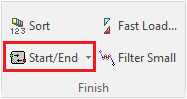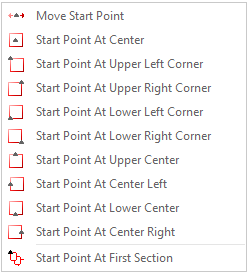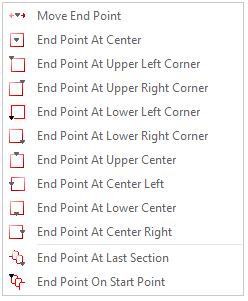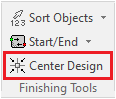Finishing tools refer to those functions usually used to prepare the designs for production, when a design is finished.
|
We suggest to use these functions with expanded designs only (machine format files). It is not necessary to use this functions with condensed designs (native format DSG) as there are more powerful tools for that. |
Filter Small Stitches
Remove stitches which stitch length is less than a given value.
|
1.Select a stitch block 2.Click on the "Filter Small Stitches" button, on the Stitch Editing tooltab. The "Small Stitches" box is displayed.
3.Specify the length filter limit. 4.Click on "OK" button to execute the stitches filtering. |
Sort Stitches by Color
Change the color order of an embroidery design file (expanded/machine format).
Use this tool to minimize the number of color changes during the production on the machine, and sew all the stitches of the same color one after the other.
|
Click on the "Sort" button, on the Stitch Editing tooltab. The "Color Sequence" box to reorder the color sequence is displayed.
The option "Sort by Needle number" executes an automatic sort, based on the color number, making an ascending color ordering. If you prefer to modify the order of the color sequence at your choice use the "Manual" option. Click on "OK" button to confirm. |
Design Start and End points
Modify the position of the start point and the end point, either automatically or manually.
|
Enable the "Show Start/End" reference points, from the Show/Hide tools on the Main ToolBar. The icons of the Start Point (Up arrow) and End Point (Down arrow) are displayed in the workspace. |
|
Click on the arrow next to the "Start/End" button, on the Stitch Editing tooltab. The "Color Sequence" box to reorder the color sequence is displayed. Select your choice and the Start/End point will move.
You can also change the Start pint and End point on the workspace, by using the functions “Move Start Point” or “Move End Point”. |
Center the Design tool
This function centers the design automatically by moving the Start Point and the End Point to the geometric center.
|
Click on the "Center Design" button, on the Stitch Editing tooltab. |