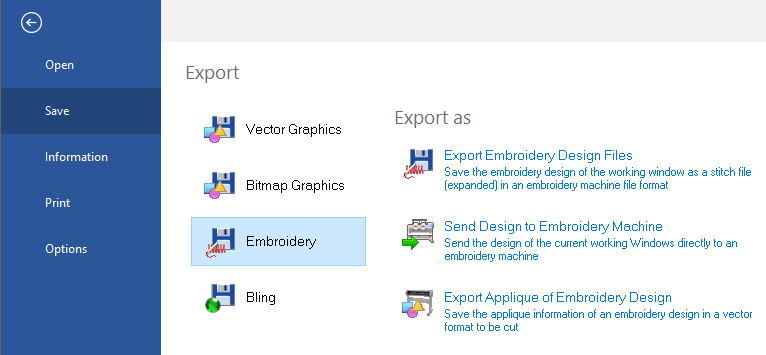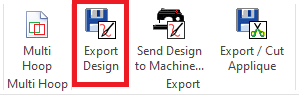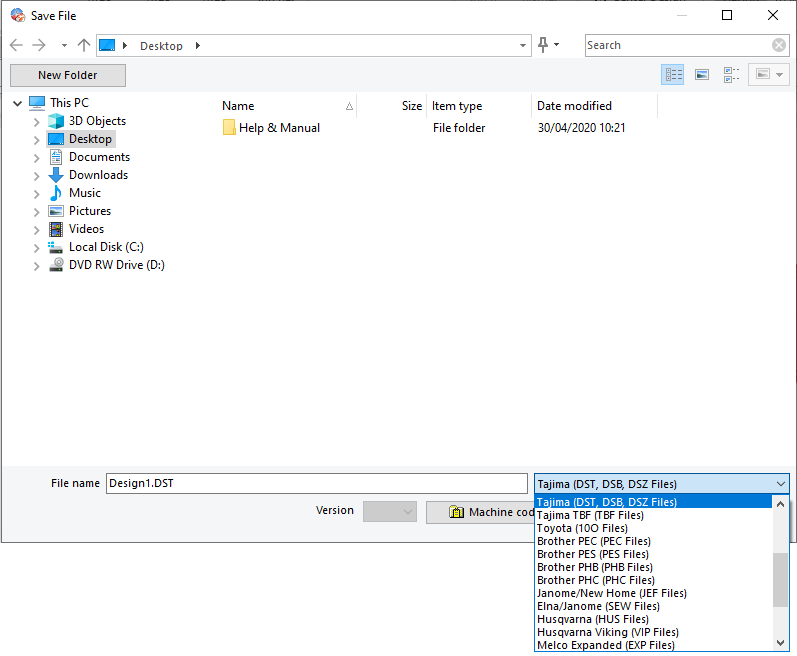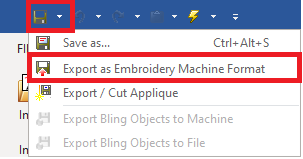Use this function to write the (expanded) embroidery design of the active document (or the stitches of a condensed design) as a machine format file.
|
Instead, if you want to write a design file in the system file format (condensed design), you must use the function: Save Embroidery Designs. We use the terms Open and Save (as read and write actions) when it refers to System Format Files (the natural file format), and we use Import and Export (as read and write actions) when it refers to Machine Format Files. |
There are several ways to save the active embroidery design (design on the active document tab) as a DSG (native) system format file.
From the menu File > Save
➢Click on the menu File, sub-menu Save. ➢Click on the option "Embroidery". ➢Click on "Export Embroidery Design Files". |
|
From the tooltab EMBROIDERY
➢Click on the tooltab EMBROIDERY. ➢Click on the "Export design" function (Export). |
|
Exporting the design
➢Select the destination folder. ➢Type the file name. ➢Select the file type according to your embroidery machine. ➢Click on "Save" to export the design. |
|
From the Quick Access toolbar
➢Click on the dropdown arrow next to the "disk" icon from the Quick Access ToolBar. ➢Click on the option "Export as Embroidery Machine Format". |
|