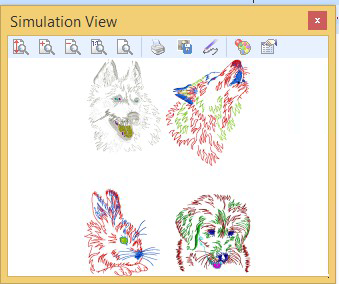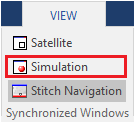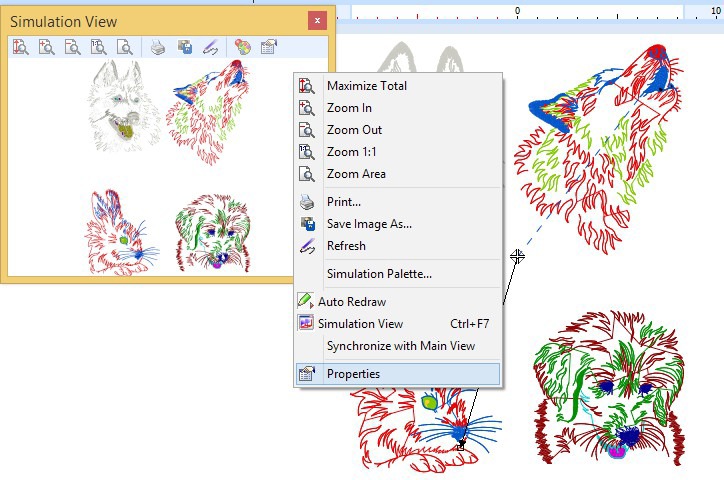This is is a floating window that displays a realistic simulation of the design. Since the simulation window is separated from the workspace but synchronized with the active design, you can keep this window opened while you create or edit the design in the workspace, and see the changes reflected on this window immediately. |
|
Open the simulation window from the tooltab VIEW, group Synchronized Windows. |
|
The simulation windows includes a toolbar with several tools: zoom functions, simulation preferences, thread colors adjustments,printing, etc. All these commands are also available in the Simulation View context menu.
|
|