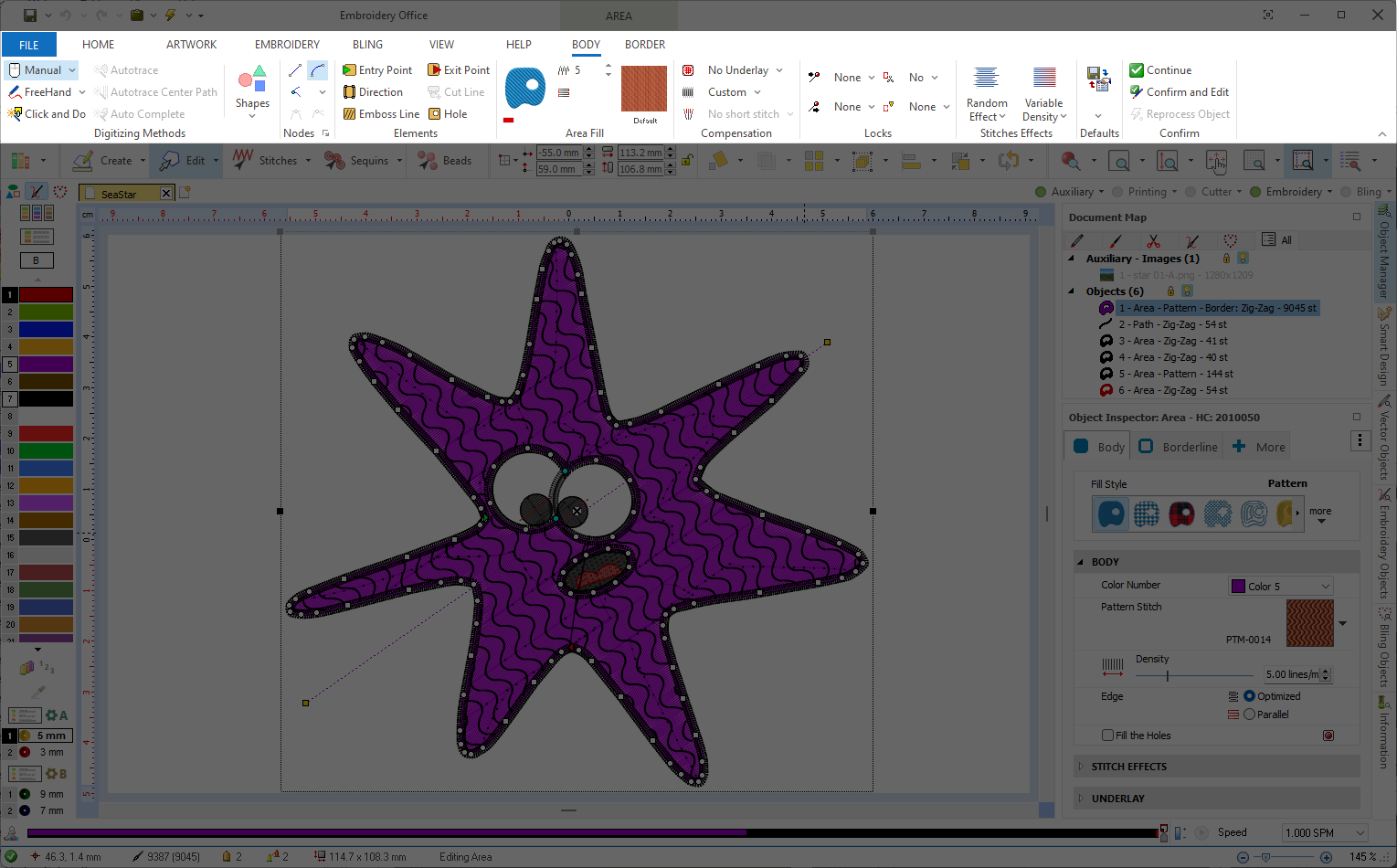Tooltabs are a huge set of tools organized on tabs. Some tooltabs are always visible and available (fixed tooltabs), while other tooltabs are visible only if they may be required according to the activity on progress (context tooltabs). |
|
List of Tooltabs
This tooltab is open by default. It contains the functions required when starting a new design, and general tools related to the Design Document, import and export features, etc. |
|
This tooltab contains functions related to images (raster and vector) including open & save. It also includes functions to insert new graphics objects to the Design Document. |
|
This tooltab contains functions related to embroidery, including creation functions (insert new objects) and finishing functions among others. This tooltab is the starting point to digitize embroidery objects. |
|
This tooltab contains functions related to bling design, including creation functions (insert new objects) and finishing functions among others. This tooltab is the starting point to digitize bling objects. |
|
This tooltab contains many functions related to the view options (zoom, simulation, grids, etc). Among other features, these functions change how the design is displayed in the Workspace. |
|
This tooltab contains functions related to the software license, the registered user and links to learning resources and technical support. |
Return To