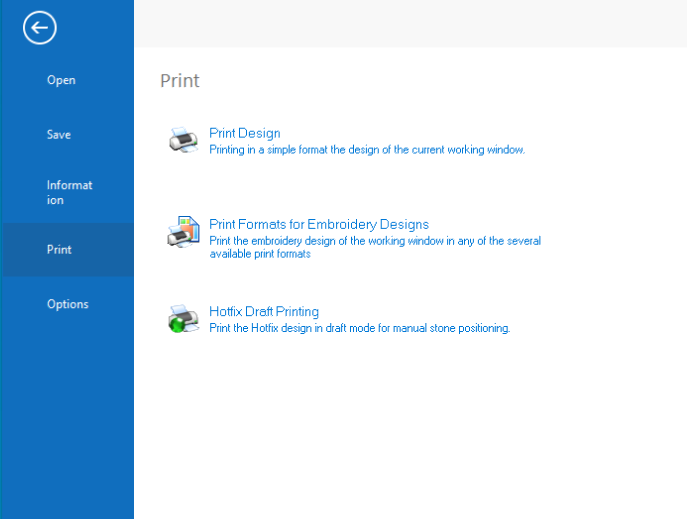This section contains functions to print the design (technical sheet, simulation sample, etc).
The following image shows the File > Print section.
|
Group: PRINT
|
Print Design |
Print the active design document using a simple layout |
|
Print Formats for Embroidery Designs |
Print the embroidery design in the active document in any of the several print formats available |
|
Bling Draft Printing |
Print the bling design in the active document in draft mode for manual stone positioning |
Return to