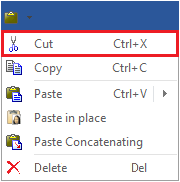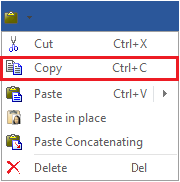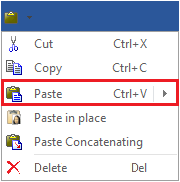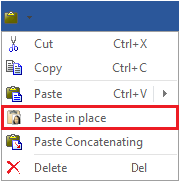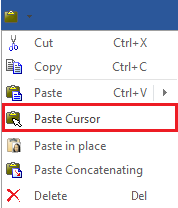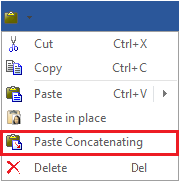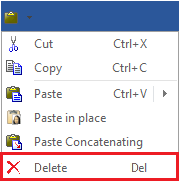This application offers the standard clipboard functions (cut, copy, paste, etc) for objects or blocks.
This functions are available (when a block is selected) from: •Tooltab HOME, Clipboard group •Quick Access ToolBar (on the TITLE BAR) •Context menu (mouse right button) •Keyboard shortcuts |
Cut
|
Use this function to copy the selected object or block into the clipboard (temporary system memory), and delete it from the current document without modifying the rest of the design. |
Copy
|
Use this function to copy the selected object or block into the clipboard (temporary system memory). |
Paste
|
Use this function to paste (insert) the clipboard content in the active document. |
Paste in Place
|
Use this function to paste (insert) the clipboard content in the active document in the exact same place of the original object. |
Paste Cursor
|
This function pastes (inserts) the clipboard content in the active document, allowing you to define the position where to paste on the fly. When you select it, the clipboard content get stick to the cursor and it is inserted when you click. This feature is available starting with version 23.20 |
Paste Concatenate
|
Use this function to paste (insert) the clipboard content in the active document, so that the entry point of the pasted object remains on the exit point of the original object. |
Delete
|
Use this function to delete an object or a block without modifying the rest of the design. |