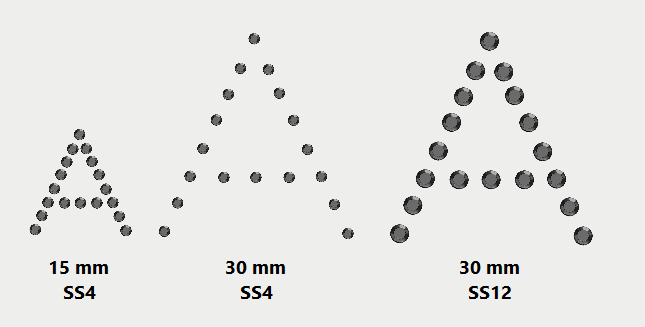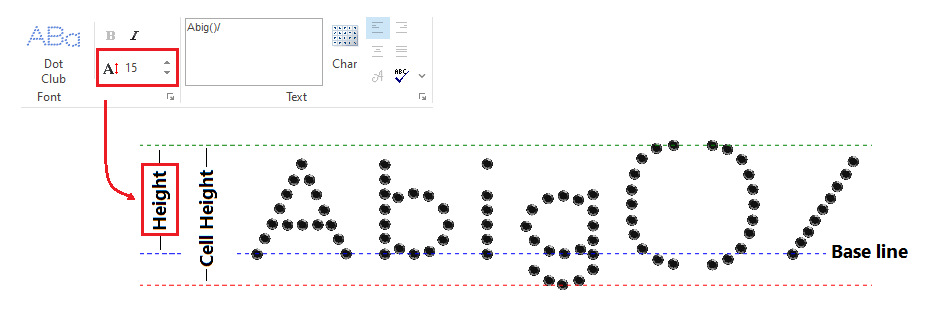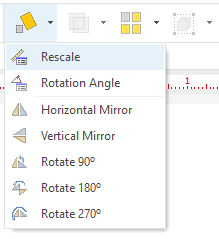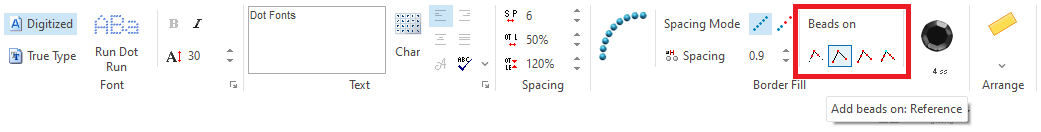Using Bling Dot type Fonts |
Status: ACTIVE |
Find in: URL LINK |
What are Dot type fonts ?
This new type of fonts are ideal for small texts, in the range of 10 to 30 mm, (around 0.4 to 1.2 inches) using SS4 size beads.
As the pieces are carefully positioned, the texts are of excellent legibility, even at small sizes.
They are designed in such a way that: •The bead count of each character is preserved, regardless of the size the font is used. •Pieces are placed at fixed positions. The software does not add pieces in the middle of them. •As the size of the text increases, the pieces become further apart, so that pieces larger than SS4 may be required
The picture at the left shows hows these type of fonts behave (Porto Dot R font) |
|
General guidelines
•Remind these details about the fonts height:
All fonts have a Base Line, that is, a line where the characters are aligned (blue line in the image below).
The Cell Height is the vertical size of a box that is capable of containing both the largest character above the baseline (the parenthesis in the case of the image) and the largest character below the baseline (the letter g, in the image).
And finally, the Height is the vertical size, measured from the Base line, of the largest character of the font (again, the parenthesis in the case of the image). This is the value that you specify in the Lettering tool tab as the text size.
So, depending on the characters you use in your text, the final height may be smaller than the value you enter in the Lettering tool tab.
|
•Start with a text height larger than the value indicated as Minimum Height in the font specs and then, if required, use the Rescale function to adjust the final size.
|
•As the fonts are intended to be use with small sizes with SS4 beads, when you use them with final sizes larger than the minimum height indicated in the font specs, select larger bead sizes if required.
Remember that the software will not add intermediate beads for Dot type fonts.
Very Important Note for Version 20 Users
Dot fonts use some software features that were introduced in version 23. However, version 20 users can use these font types, by adjusting the Beads On property to Reference during text creation. Of course, it is also possible to edit the text after creation and adjust the property.
|