Updating the registered e-mail address for Subscription Products
All versions
To change your registered e-mail address, please follow this procedure:
1- Point your internet browser to https://www.sierra-software.com/users
2- Login with your UserId and password
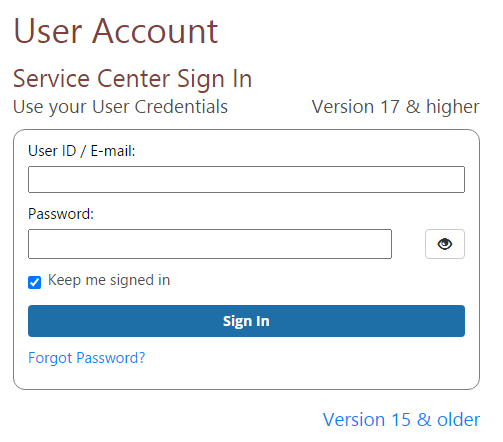
3- In the menu, click Account Settings
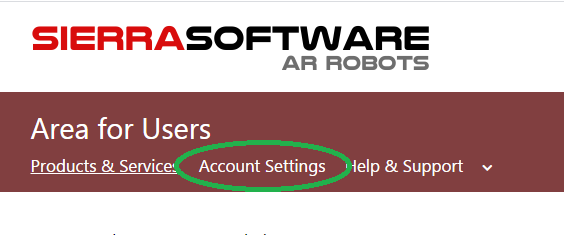
4- Click on the link Modify email
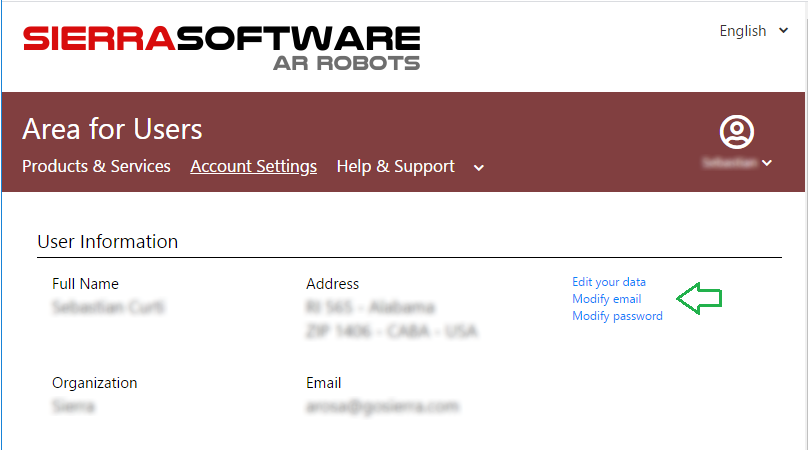
5- A box will pop up. Enter your password for the Area for Users, your new email address and confirm it. Then press Save
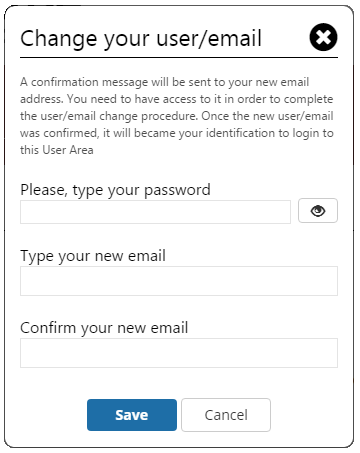
The system will send a confirmation message to your NEW email address. The message contains a confirmation link.
When you click the confirmation link and access the confirmation page, your new email address will become your new registered email.
Important: If you do not receive the confirmation message or if you do not follow the confirmation link, your email will not be modified. Once you have changed your registered email, it will be your new User ID to log into the User Area. Your password will not change. All the notifications will be send to your new email address |