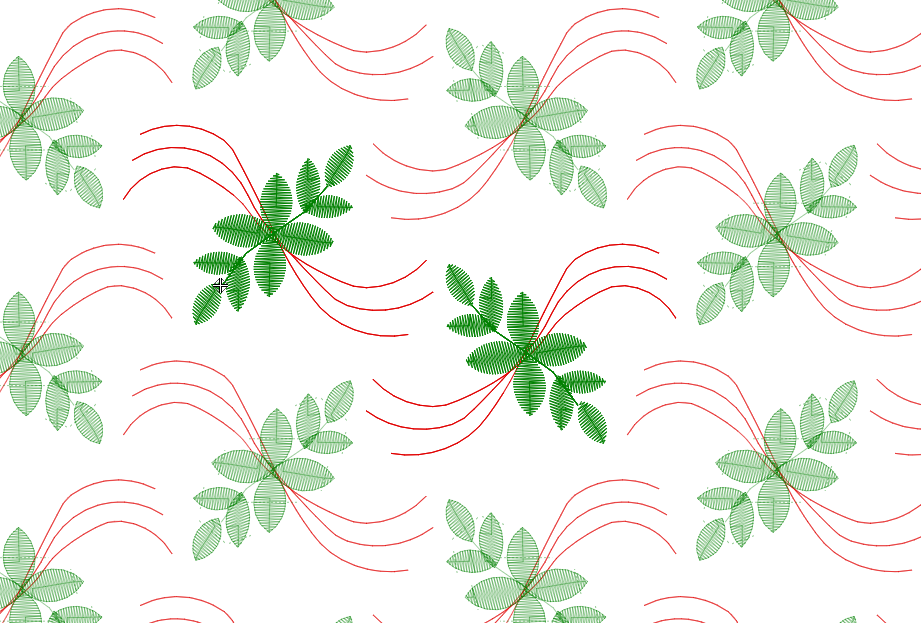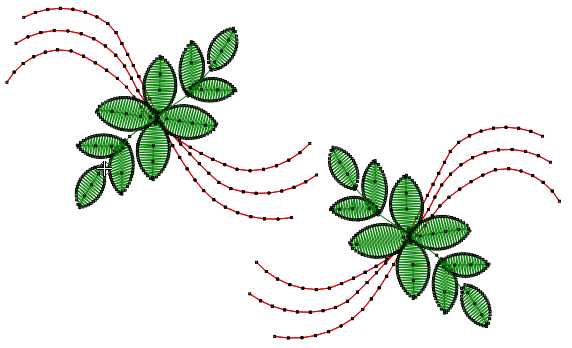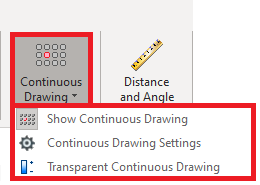This tool allows to visualize the result of a continuous design starting from a base design.
How to show a continuous design?
➢Create or open a design. ➢We will use the following ornament design as the example. |
|
➢Click on the "Continuous Drawing" button, on the ToolsTab VIEW (Miscellaneous group).
Available functions are: •Show/Hide continuous drawing mode •Continuous drawing settings (axis & spacing) •Transparency of the designs replicas. |
|
On this example, we enabled the continuous drawing mode for both horizontal and vertical axis, using a 80 mm horizontal spacing and a 40 mm vertical spacing.