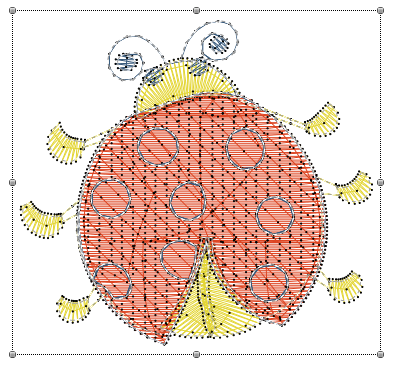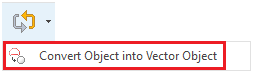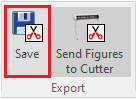Convert a group of embroidery objects into a group of vector objects.
This feature is useful, among other uses, when you have an embroidery design and you want to get vector objects with the same shape to re-create part of the design.
How to convert embroidery objects into vector objects?
|
➢Click on EDIT button on the Main toolbar to activate the Object Editing Mode ➢Select a block of objects (1 or several objects) to convert to vector.
|
|
➢Press Convert button at the Main toolbar and select Convert Object into Vector Object The result is a group of vector objects (you can see the list in the Auxiliary tab of the Document Map. 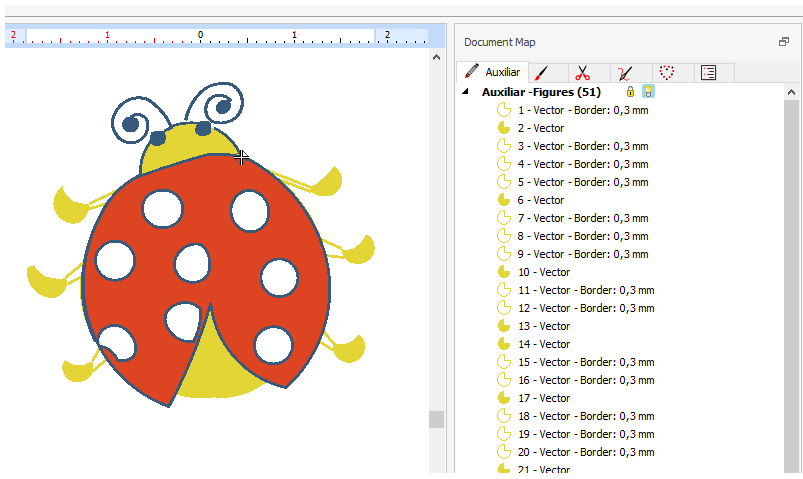 |
|
➢Select all the new vector objects save them as a vector image from the tooltab ARTWORK, Export group, Save button. |