The Bling tooltab include some of the tools to start creating bling objects (objects with rhinestones, sequins, spangles) and some bling designs finishing tools.
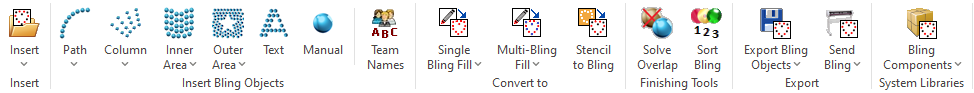
Description of each function
Group: INSERT |
description, function |
||
|
Insert |
|
|
|
|
Insert a Design File (system format) |
Insert a system file format DSG into the working window by using Windows Explorer dialog box |
|
|
Import Bling File |
Import a machine format file (YNG, ASC, BLU, DSR, DST, NCK, SHF, SRT) into the working window by using Windows Explorer dialog box |
|
|
Insert a Stencil File |
Insert a PLT/HPGL stencil file into the working window by using Windows Explorer dialog box |
Group: INSERT BLING OBJECTS |
description, function |
||
|
Path |
|
|
|
|
Path with Regular Single Bling Fill |
Create a path straigth and/or curved, where bling beads are placed regularly |
|
|
Path with Regular Multi Bling Fill |
Create a path straigth and/or curved, where multyple type bling beads are placed regularly |
|
Column |
|
|
|
|
Column with Ray Bling Fill |
Create an area defined by columns where bling beads are placed as rays following the columns directions |
|
|
Column with Ray Multi-Bling Fill |
Create an area defined by columns where beads of different bling types are placed as rays following the column directions |
|
Inner Area |
|
|
|
|
Area with Uniform Bling Fill |
Create a closed area where bling beads are uniformly distributed |
|
|
Area with Inner Ring Bling Fill |
Create a closed area where bling beads are placed as inner rings, following the contour shape |
|
|
Area with Flexible Bling Fill |
Create a closed area where bling beads are placed according to a curve direction line |
|
|
Area with Flat Bling Fill |
Create a closed area where bling beads are placed with a simple grid distribution |
|
|
Area with Grading Bling Fill |
Create a closed area where bling beads are placed with a custom spacing grading |
|
|
Area with Uniform Multi-Bling Fill |
Create a closed area where beads of different bling types are uniformly distributed |
|
|
Area with Inner Ring Multi-Bling Fill |
Create a closed area where beads of different bling types are placed as inner rings, following the contour shape |
|
|
Area with Flexible Multi-Bling Fill |
Create a closed area where beads of different bling types are placed according to a curve direction line |
|
|
Area with Flat Multi-Bling Fill |
Create a closed area where beads of different bling types are placed with a simple grid distribution |
|
|
Area with Texture Multi-Bling Fill |
Create a closed area where beads of different bling types are placed according to pre-designed textures |
|
Outer Area |
|
|
|
|
Area with Spectacular Bling Fill |
Create a closed area where bling beads are placed out of the region with a spacing grading |
|
|
Area with Outer Ring Bling Fill |
Create a closed area where bling beads are placed as outer rings following the contour shape |
|
|
Area with Inner Ring Multi-Bling Fill |
Create a closed area where beads of different bling types are placed as inner rings, following the contour shape |
|
Hotfix Text |
Create text with the lettering design tool |
|
|
Manual Bling Beads |
Insert one single bling count anywhere in the design |
|
|
Team Names |
Design creation tool based on a list of words template |
|
Group: CONVERT TO |
description, function |
|
|
Single Bling Fill |
Convert the vector elements into any of the single bead type bling fills |
|
Assorted Bling Fill |
Convert the vector elements into any of the multi bead type bling fills |
|
Stencil to Bling |
Convert the vector elements (small shapes) into individual bling counts |
Group: EDIT |
description, function |
|
|
Bling Painter |
Replace the beads of any bling object by the selected bead, just dragging the pointer over them |
|
Assorted Bling Fill |
Convert the vector elements into any of the multi bead type bling fills |
|
Stencil to Bling |
Convert the vector elements (small shapes) into individual bling counts |
Group: FINISHING TOOLS |
description, function |
|
|
Solve Overlap |
Clean overlapped beads |
|
Sort Hotfix |
Manage the design sequence, allowing manual or automatic object sorting |
Group: EXPORT |
description, function |
||
|
Export Bling |
|
|
|
|
Export Bling Design to Machine |
Save or send the bling design of the active document in a bling machine file format |
|
|
Export Bling Design to File |
Send the bling design of the active document as a template/stencil to compatible equipment |
|
Send Bling |
|
|
|
|
Send Bling Design to Cutter |
Save or send the bling design of the active document as a template/stencil in file formats compatible with cutters or other applications |
Group: SYSTEM LIBRARIES |
description, function |
||
|
Bling Components |
|
|
|
|
Bling Textures |
Access the bling textures library |
|
|
Bling Fonts |
Access the bling fonts library |
|
|
Bling Motifs |
Access the bling motifs library |