What do you need to complete this step ?
▪The "Software download instructions” e-mail. It contains your Product Serial Number, User Id and User Password
▪The computer where you will install the product
How to download?
1.The "Software download instructions" e-mail contains a link to get a tool that automates the download of the product files, password file and installation guide. When you click on the link in the e-mail you will start the download of the DownloaderMTX_#####.exe tool, where ###### refers to a customized token, created for your serial number, product and version. Once the file is downloaded, run it.
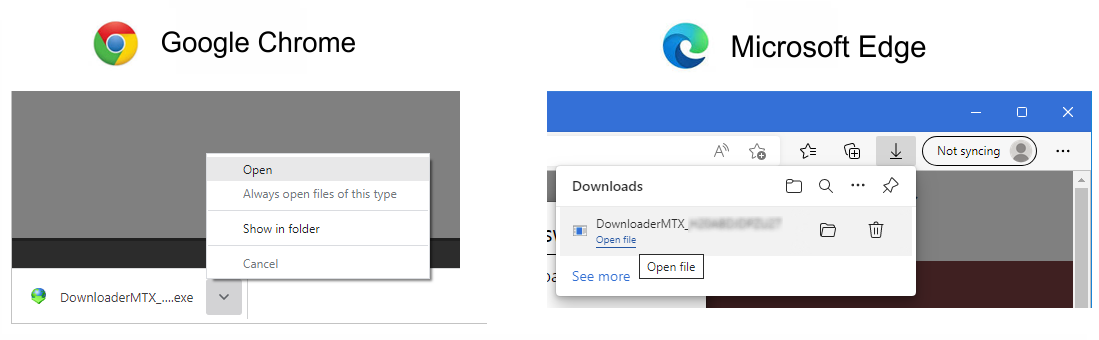
| If you can´t find your downloads, press Ctrl J (Chrome and Edge) to get a list of your downloaded files and click on the item DownloaderMTX_#####.exe to execute it. |
2.As you will be executing a file that was not downloaded from the Microsoft Store, Windows could show a security warning message. Press the Install Anyway button to continue; the file is completely safe and it is digitally signed by our software development company, AR Robots SA.
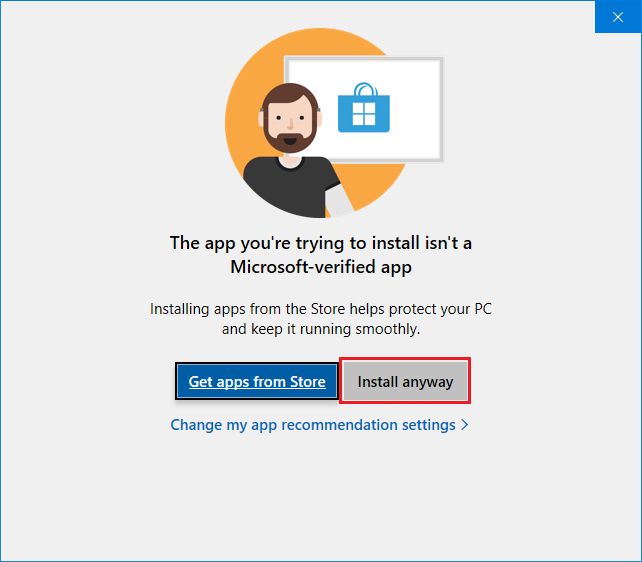
3.The tool will start and connect to our server, then, it will prompt you to select a folder to save the product setup files. We recommend to use a folder created specially for this purpose. Depending on your connection speed, the tool may require several minutes to complete its job. The total size of the product setup files is around 1 Gb. You may interrupt the process any time you need. Upon resume, it will continue from the point it was interrupted.
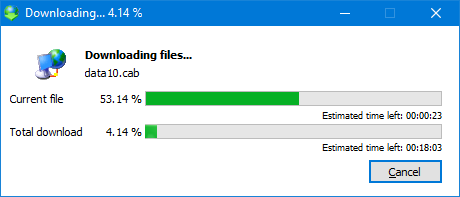
4.Once the download is completed, you will get all you need to install the product. Do not close the downloader tool, it's easier to start the installation from it.
Next Steps...