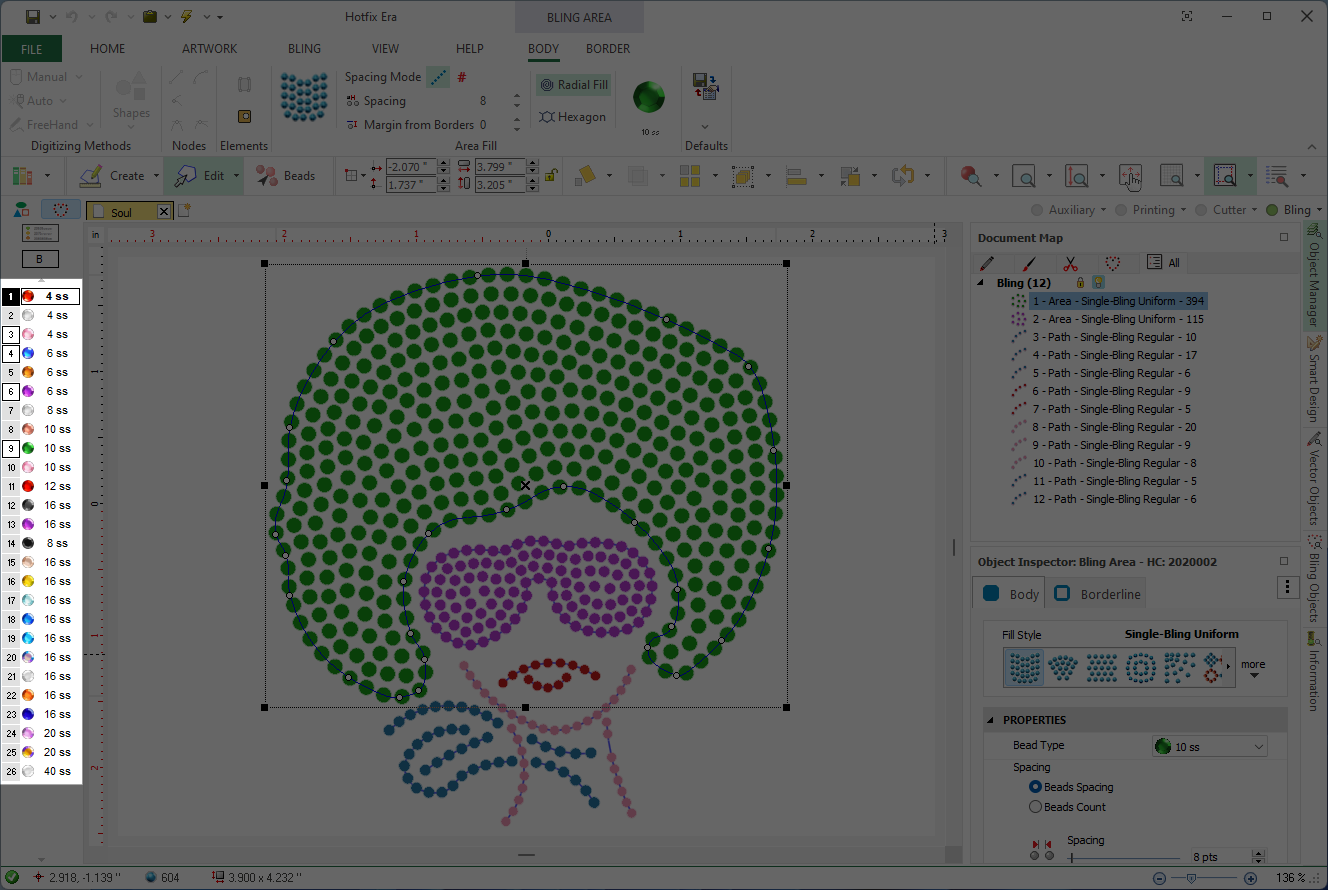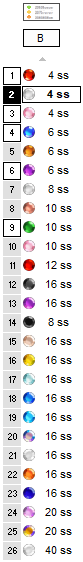Bling Bar is the nickname of Bling Types Palette Bar, that is, a bar that graphically shows the list of bling types included in the bling types palette, also known as Bling Palette. This is a vertical bar located at the left of the workspace showing the bling types of the current bling palette, and some other related tools. You can define your custom bling palette according to the bling types you plan to use on the design. You can also set any bling palette as the default (active) palette for new designs. |
|
|
Palette You can open the bling palette editor to change any bling type of the current palette, or create new palettes according to the designs requirements. It is convenient to define the palette before starting the design process according to the bling types you plan to use on that design, but changes are allowed later at anytime. After the palette is changed, new bling types will be updated in the below list of bling types. Background Color You can change the background color of the workspace or place a fabric type as the background. The fabric on the background is only visible in simulation mode. Bling Types list The list shows the bling types of the active palette. You can select the bling type you want to use for each bling object, and that bling type will be highlighted. When a bling object is selected you can change the bling type just selecting the new one on this list. |