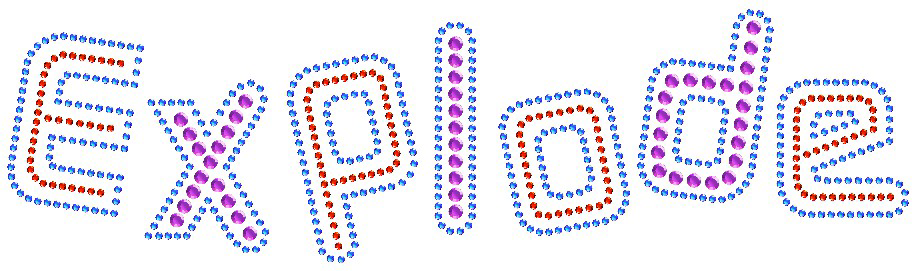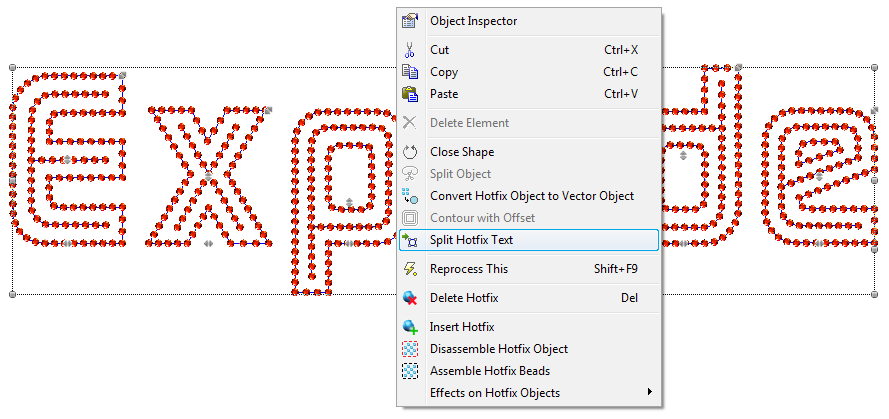This function is useful when you want to edit some objects included in the text object, and it requires to unblock (disassemble) the text object. It is also named Split a Bling Text.
Explode
Breaks a text object into the basic bling objects.
You can the edit each bling object individually.
➢Select the text. ➢Click on the mouse right button. ➢Select the function "Split Bling Text" |
|
After exploding the Bling Text, you can edit the paths and areas. You will be able to change the geometry (add nodes, modify shapes, etc) and edit and any other fill property (change bling types, etc).