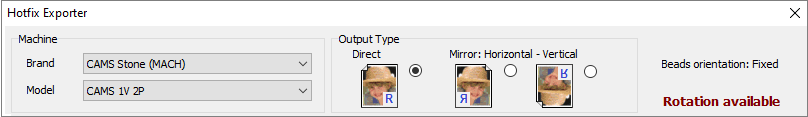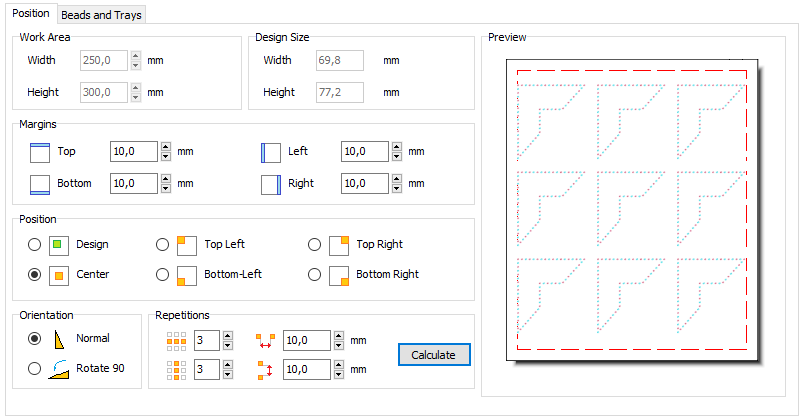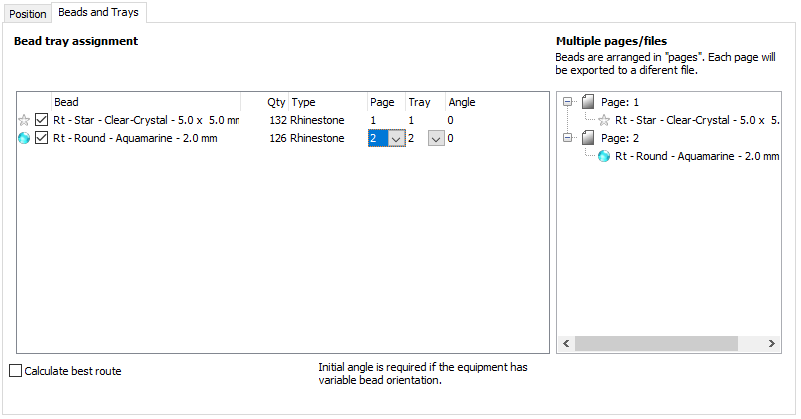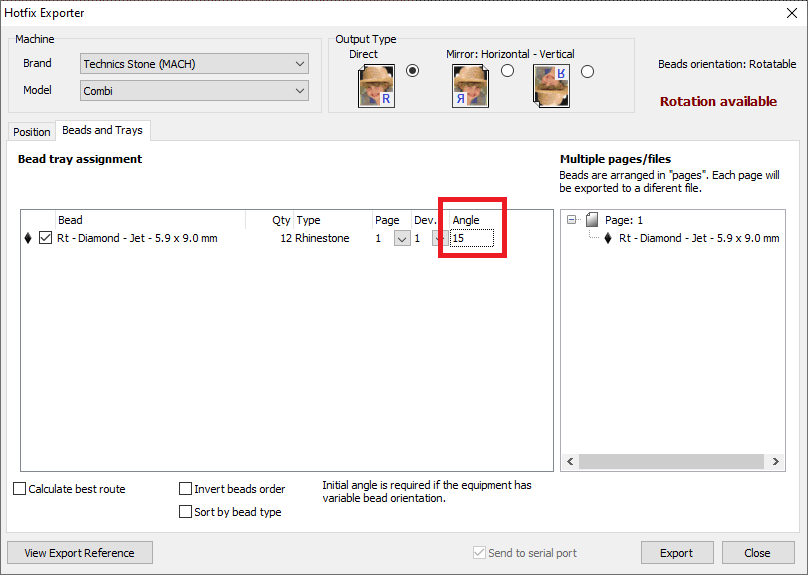This page explains how to export or send the designs to produce bling transfers on automatic hotfix motif making machines. According to the machine brand and model (check the machine documentation), the designs can be transferred to the machine through:
•USB Memory (mass storage device)
•Direct Connection Cables (sending designs from the application)
•Machine Manufacturer Driver (machine driver for windows required)
•Machine Manufacturer Software (application to transfer designs to machines)
How to export/send designs to automatic hotfix machines?
➢When the design is ready for production, select the tooltab BLING
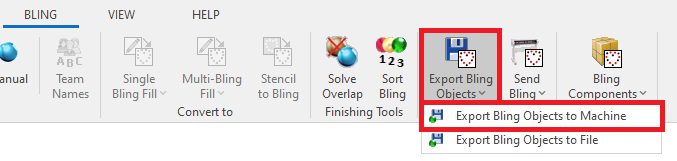
➢Click on "Export Bling" (export a bling design)
➢Click on "Export Bling to Machine" (export a bling design to an automatic hotfix machine)
|
This function is also available through menu File > Save > Export as > Export/Send Bling to Machine |
HeaderMachine Brand and Model Specify the brand and model of the machine you want to export the design to. Output Type Use this option if you want to mirror the design (horizontally or vertically). |
|
FooterView Export Reference This tool shows the design, type and number of required bling beads, and order. Send to Serial Port Use this option to send the design directly to the machine (if the machine is compatible). |
|
Position TabSet the margins, specify the position, orientation and add repetitions. |
|
Beads & Trays tabList of bling types Specify if you want to send all the bling types (shape, color, size) at the same time, or one by one. You can also specify the page, tray and angle for the bling beads. List of pages It shows if the design is sent as a separate file for each bling type (shape, color, size), or if it is one file for all types (according to what you selected in the page tab). |
|
Angle The value to enter on the Angle column represents the angle that the bling bead has on the machine's tray.
|
|
Read information about compatibility in Output Drivers for Machines. |