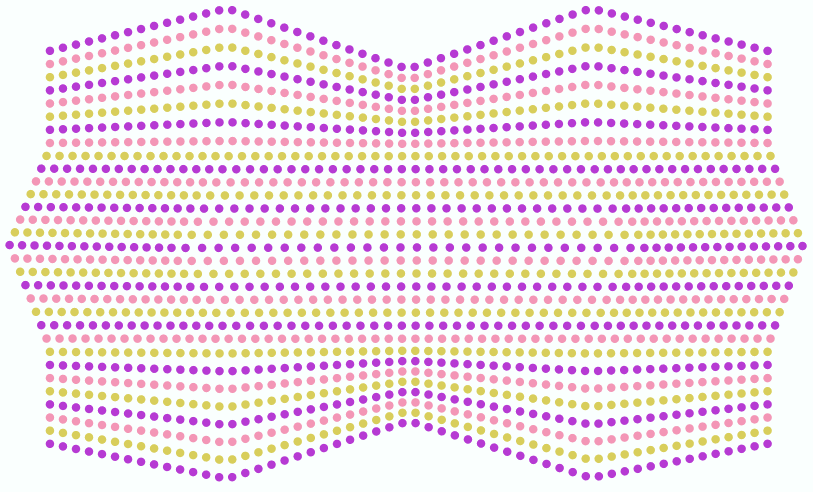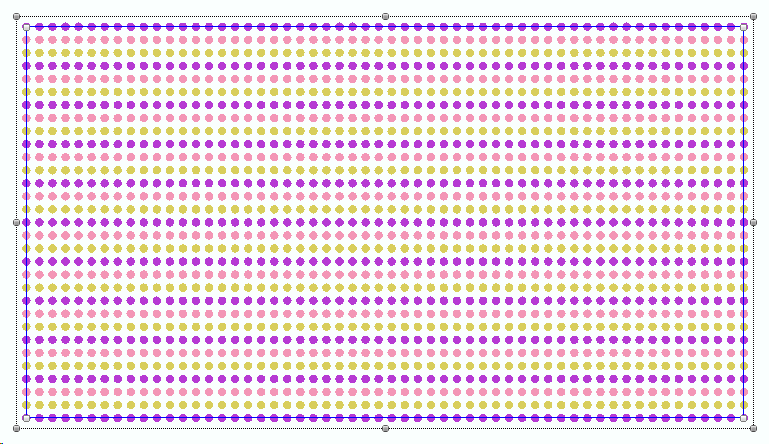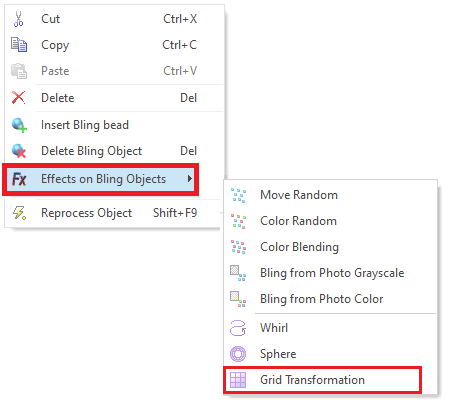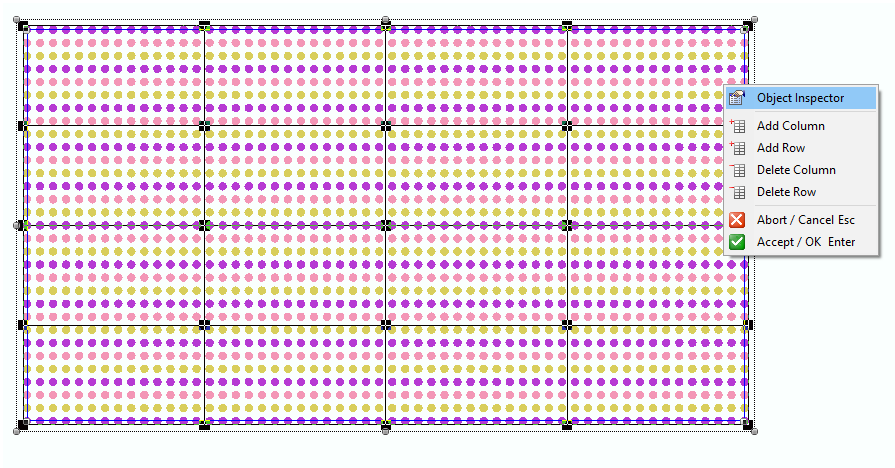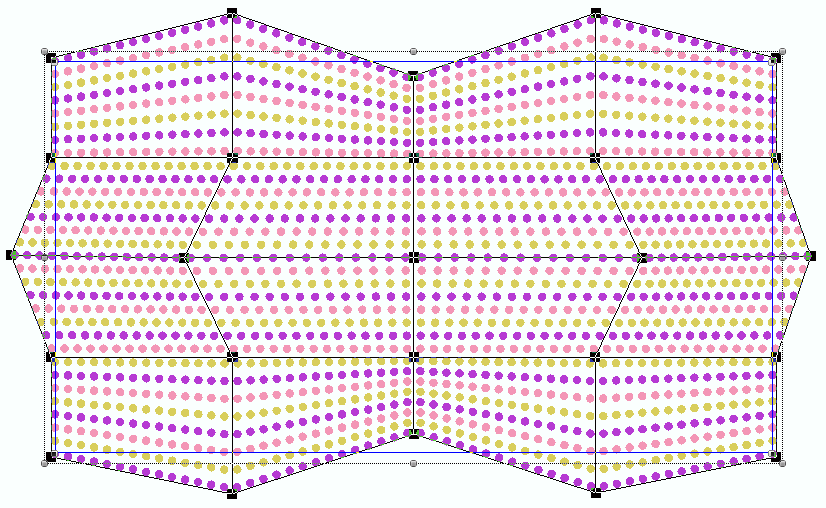This effect uses an editable grid over a bling object to transform the original beads positions according to the grid grips.
|
Sample video including Grid Effect |
How to apply this effect on a bling object?
➢Select the bling object. |
|
➢Open the Context Menu ➢Click on "Effects on Bling Objects" ➢Click on "Grid Transformation". |
|
➢To form the grid, open the context menu (mouse right button) and add or delete rows or columns, according to the result you want to obtain. The rows and columns will be arranged along or across the object, forming the grid. |
|
➢Move the grips by pressing and holding the mouse left button and moving the mouse cursor. ➢The grid will be transformed, and the bling beads will follow that transformation. |
|
This is the result. |
|
This feature is included in the Bling Effect Pack |