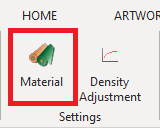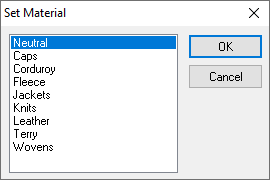You are able to use different kind of material where to embroider a design. A design produced on a material may look different than the same design produced on a second material because stitches pull the material different for each kind. To get similar on several kind of materials, the design requires different stitch density and other stitch settings for each case (stitch adjustments or compensations).
In order to help users on this issue, this application offers a material library. The material library contains a list of different kind of materials with several properties. The properties are sets of pre-defined stitch settings according to the type of material. When you select a type of material, the application will use the related stitch settings, and the final result (the produced embroidery) is adjusted for that material.
How to select (apply) a type of material
➢Click on the ToolsTab EMBROIDERY ➢Click on the "Material" icon, on the "Settings" group The "Set Material" window will open. |
|
➢Select the desired material click OK. The application will apply the material settings, replacing the values of the properties that are using the default values. The values of the properties that you may have edited will remain unaltered. |
|
How to open, edit or enlarge the material library
➢Click on the ToolsTab EMBROIDERY
➢On the "System Library" group, click on "Embroidery Settings" icon, and then click on "Materials Library" option.
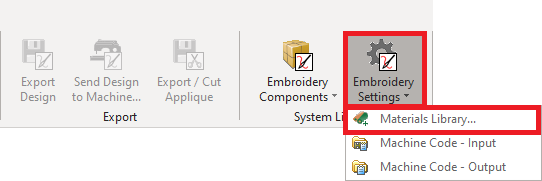
The Material Editor will open. You can select a material to see and edit its properties (stitch density, pull compensation, underlay, etc) for different object types (text, zig-zag, stitch patterns).
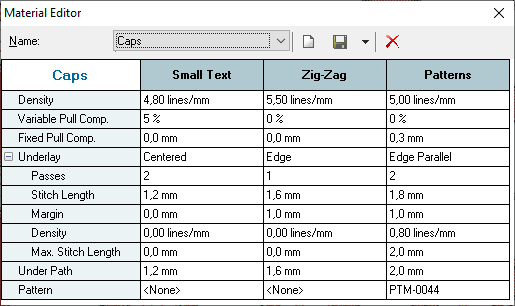
You can also create a new material, delete and save an existing material.
|
It is a good practice to set the material as one of the first tasks when you are creating new designs. During the design process, use the default values as much as possible. Later, you will be able to change the material. Almost all the settings will reflect these changes properly. |